If you’ve been on Twitter for a while, you might be interested in finding some of your old tweets. Maybe you want to look back on your own personal history or to see how your tweeting style has evolved over time. Or maybe you’re a marketer looking for insights into trends in your industry. Whatever the reason, finding old tweets can be a challenge. In this guide, we’ll take you through the steps to find Twitter old tweets by date, and we’ll introduce you to an amazing tool that makes the process much easier.
Why You Should Find Old Tweets
There are many reasons why you might want to find old tweets. For individuals, looking back on old tweets can be a fun and nostalgic activity. You might want to revisit some of your most popular tweets, or see how your opinions on certain topics have changed over time.
For businesses and marketers, finding old tweets can be a powerful tool for research and analysis. You might want to see how your brand has been discussed on Twitter, or find out what people were saying about a certain product or service at a particular time.
How to Find Old Tweets on Twitter
Unfortunately, Twitter’s search bar function only goes back a limited amount of time, so finding old tweets can be tricky. However, there are two methods you can try.
Method 1: Twitter Advanced Search
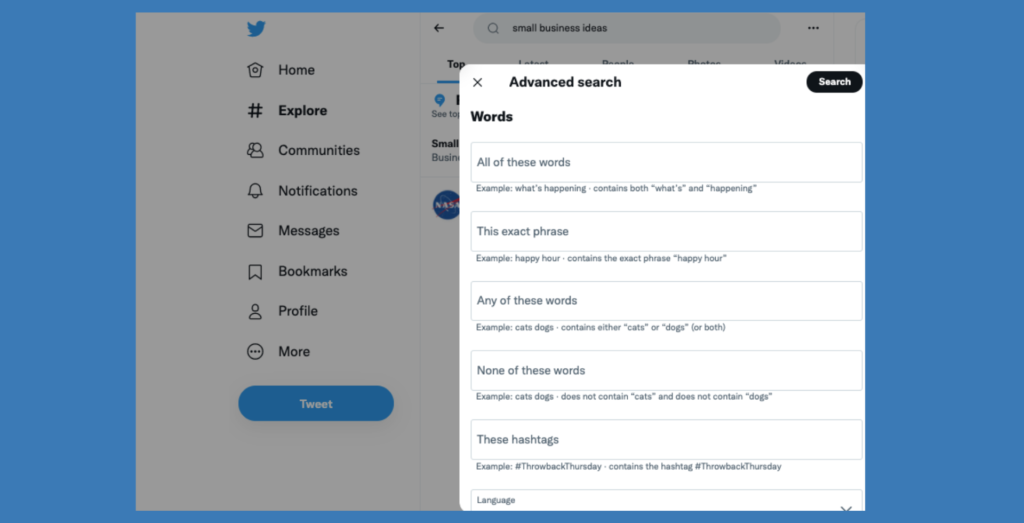
One way to find old tweets is to use Twitter’s Advanced Search feature. This allows you to search for tweets that were posted within a specific time frame.
To use Twitter Advanced Search, follow these steps:
- Go to Twitter.com website and log in to your account.
- Click on the search bar at the top of the page.
- Click on “Advanced search” in the drop-down menu.
- In the “Words” field, enter any keywords or phrases you want to search for.
- In the “From these accounts” field, enter your Twitter handle username.
- In the “Dates” section, enter the date range you want to search for.
- Click on “Search” to see the results.
Method 2: Third-Party Tools

Another way to find old tweets is to use third-party tools. These tools can search through Twitter’s archives to find tweets that are no longer accessible through the regular search function.
One such tool is Old Tweets Finder. This tool allows you to search for tweets based on a specific date range, keyword, hashtag, or username. It’s a powerful and easy-to-use tool that can save you a lot of time and effort.
To use Old Tweets Finder, follow these steps:
- Go to https://www.oldtweetfinder.com/.
- Enter your search criteria in the appropriate fields (date range, keyword, hashtag, or username).
- Click on “Search” to see the results.
Old Tweets Finder: The Ultimate Tool for Finding Twitter Old Tweets
Old Tweets Finder is a powerful tool that can help you find old tweets quickly and easily. Whether you’re an individual looking to reminisce about your past tweets or a marketer looking for insights into your industry, this tool is an essential resource.
Some of the features of Old Tweets Finder include:
- The ability to search for tweets based on a specific date range, keyword, hashtag, or username.
- Easy-to-use interface that allows you to view and sort your results quickly.
Best of all, Old Tweets Finder is completely free to use. Simply visit the website and start searching.
Conclusion
Finding old tweets can be a valuable activity for individuals and businesses alike. Whether you’re looking to reminisce about the past or conduct research on your industry, there are a few methods you can use to find Twitter old tweets by date. While Twitter’s search function has limitations, you can still use Twitter Advanced Search to find tweets within a specific date range. However, if you want to save time and effort, you can use a third-party tool like Old Tweets Finder.
With its advanced filtering options and user-friendly interface, Old Tweets Finder is the ultimate tool for finding Twitter old tweets by date. It’s completely free to use. So why not give it a try and see what you can discover about your past tweets or your industry?
FAQs
- Can I find all of my old tweets using Old Tweets Finder?
- Old Tweets Finder can only search tweets that are still accessible through Twitter’s API. If your tweets have been deleted or are no longer available, Old Tweets Finder won’t be able to find them.
- How far back can I search for tweets using Old Tweets Finder?
- Old Tweets Finder can search for tweets as far back as 2006, which is when Twitter was first launched.
- Can I search for tweets by location using Old Tweets Finder?
- No, Old Tweets Finder doesn’t currently have a location-based search option. However, you can use keywords or hashtags to narrow down your search.
- Is Old Tweets Finder safe to use?
- Yes, Old Tweets Finder is a safe and reliable tool. It doesn’t require you to provide any personal information, and it doesn’t store your search data.
- Are there any limits to how many tweets I can search for using Old Tweets Finder?
- Old Tweets Finder doesn’t have any limits on how many tweets you can search for.
